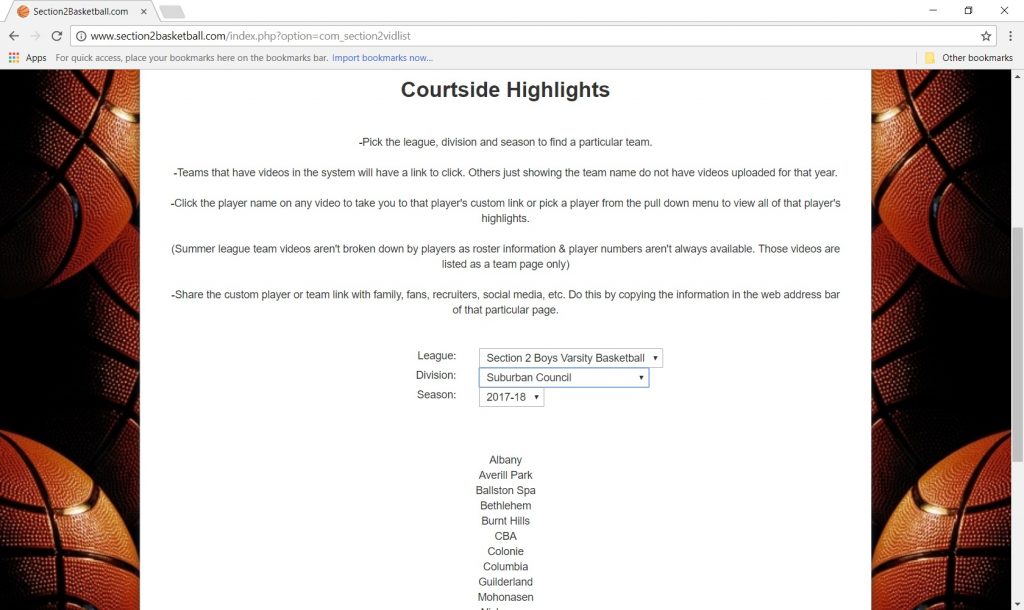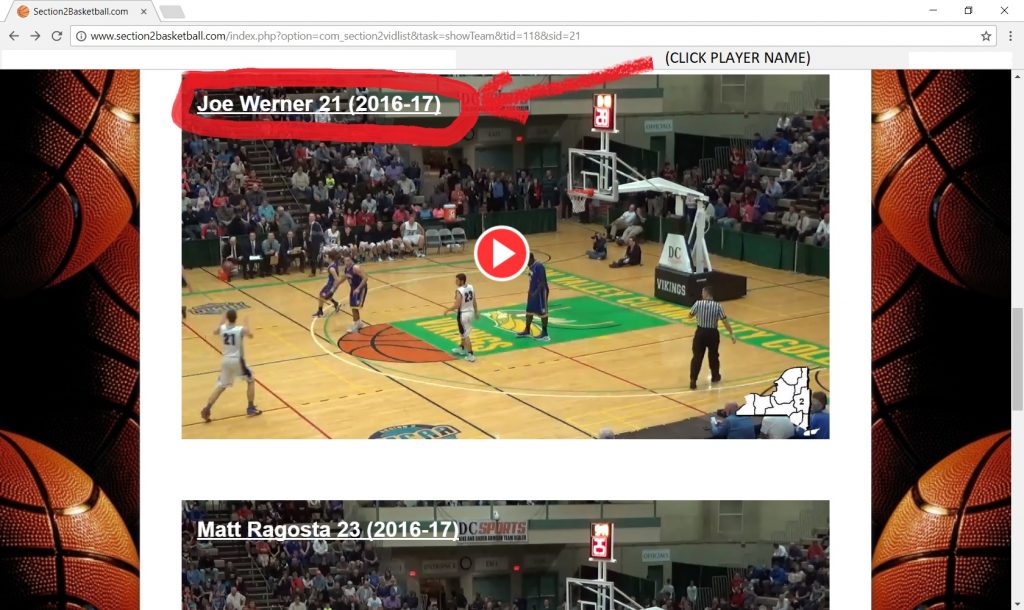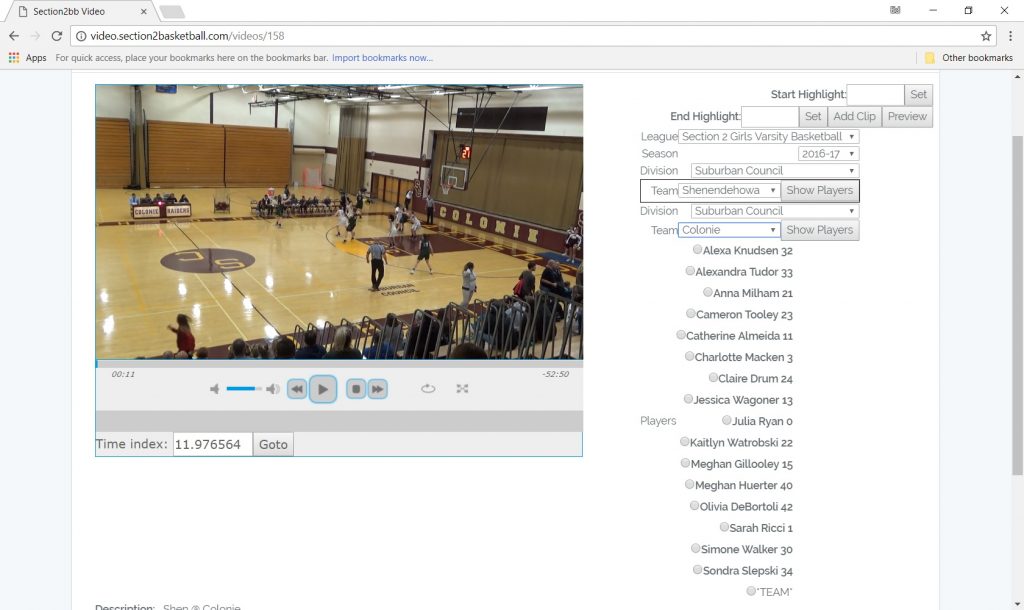Try our video editing program for Section 2 Basketball that is free to use for all Section 2 coaches. To register your account please email This email address is being protected from spambots. You need JavaScript enabled to view it. using video highlights in the subject line along with the team you coach. You will then receive a confirmation email, from the site, with your password to access the video system. Log in and begin uploading current season videos or share past season videos as well. (more details below)
Here’s the main landing page for the highlights that are in the system. There are currently 10,000+ individual clips starting from the 2016-17 Regular Season through now online.
(Highlights home page)
To access the clips on the highlight home page, first pick the league (Boys/Girls), next pick the division/league then pick the year.
(All teams that have videos in the system will show a linked team title.)
Each team in the system has its own custom link to share with fans. Here’s a link to the 2016-17 Boys Varsity Ichabod Crane Riders team highlight page.
If you click any player name on any video on the team page it will take you to that player’s custom highlight page! Great for fans, family and recruiting.
(Joe Werner ICC 2016-17)
Here’s the custom player link for the player pictured above.
Sign up and video upload/processing.
-Email info@section2basketball with the subject line video highlights and your team information. You will then get a confirmation email with your site password.
-Once signed in to your account the best video format to upload to the system is MP4 720. (The majority of all video cameras used to tape HS Basketball will be setup in that format. All you’ll have to do is upload the file from your computer to the system)
-Upload time is entirely dependent on your internet service provider. Some users, that have tested the system, have uploaded an hour long game tape in 10 minutes. Others have experienced longer wait times. If you are going to upload throughout the season check with your ISP to see about increasing upload speeds to help.
Ok. After your video is uploaded and finished processing to the system you can now cut your game highlights to share. The cutting of the highlights is a straight forward process.
Below is an example of the video player, the start/end/tag buttons and how the players are listed that you’ll use to tag each highlight.
(Video player to tag highlights)
Creating a highlight clip.
-First click the play button on the video player to start.
-Next click start highlight then end highlight when you’d like the clip to end.
-Pick the player featured in the highlight.
-When finished click add clip or preview.
-If you want to come back and finish the tagging at a later time click save tags towards the bottom of the page.
-If you are finished with the video and want to see your finished clips, click save and process tags at the bottom of the page below all of the saved clips. (This will take a few minutes as the system will have to process all the tags throughout the whole video.)
-When the system finishes processing the tags find your team page on the main landing page and share your page.
All highlight pages will be available on the site and will also be promoted on the section2basketball.com twitter account, https://twitter.com/section2hoop